"Guide to SBS Inkigayo LIVE Show"
"Step-by-Step Tutorial to SBS Inkigayo"
Disclaimer:
I applied for the tickets before, but failed to get any
and hence, I do not know what would be the situation on the day itself at MBC
Those who'd successfully gotten the tickets before and/or went to the show before
are welcomed to share your experience by posting at the comment box
I applied for the tickets before, but failed to get any
and hence, I do not know what would be the situation on the day itself at MBC
Those who'd successfully gotten the tickets before and/or went to the show before
are welcomed to share your experience by posting at the comment box
Join as Member
Step 1:
For those who are not residing in Korea,
click on the purple button right below "Foreigner Living in Abroad".
Step 2:
Scroll down, and check all the boxes for "동의"
Scroll down more, and click on the purple button (the one on the left, stating " 동의" which means "I Agree")
Fill in your particulars accordingly
I think no translation is needed as they are all written in English here.
After you're done, click on the purple button (the one on the left, stating " 확인" which means "Confirm")
And you're done with MBC membership registration!!
* * * * *
Apply for Tickets
Step 1:
Go to the login page here: http://member.imbc.com/Login/Login.aspx
Type your username and password in the boxes indicated below,
then click "로그인" as circled in red:
Type your username and password in the boxes indicated below,
then click "로그인" as circled in red:
Step 2:
Using the same browser, on your address bar, copy paste the following and go:
http://www.imbc.com/broad/tv/ent/musiccore/index.html
Remember to on your Cache so to remain your login status
Step 3:
Click on "방청권 신청" on the left sidebar (as circled in red below):
Step 4:
On the next page, scroll down and click on the big purple button on the left (stating "방청권 신청"), as circled:
There should be 2 message boxes popping out,
Just click "OK" and "OK" for both windows.
Then you're done with the ticket application!!!
...and you should you should be brought back to the same page as shown in the picture above (as of step 4)
* * * * *
Results Release + Admission Info
As stated on the page (as of step 4), here're the rules and regulation:
- Weekly results will be announced to winners through phone SMS every Thursday 5PM
- Please double check your particulars especially phone number before applying for tickets
- During admission to the show studio, kindly present the phone SMS received, as well as your identification card
- With each phone SMS received, two persons are allowed to enter the studio
- The one who applied and won the tickets should bring along his/her own ID card and the SMS received
Check results online:
Follow the steps above till Step 4.
Instead of clicking the purple button "방청권 신청",
scroll down and click on one of the post starting with the date [dd/mm/yy] 방청권 당첨자 안내
and you may check if you're chosen to have tickets for the day
* Note: Even if your name is on the namelist, you should expect to receive the SMS as well,
and bring the SMS and your ID card along with you when going MBC on Saturday
More information:
- Min Age Limit for Applicant: 15 years old
- Studio admission: Starting 3PM onwards, on every Saturday
- Venue: 일산 MBC 드림센터 (남문 입장) [South Gate of MBC Dream Centre, Ilsan]
- Venue Info/Map: http://imbbs.imbc.com/view.mbc?list_id=1253243&page=1&bid=music_bbs02
Ticket Application Period:
- Starting: Every Thursday 1PM onwards
- Closing: The next Thursday 12NOON
** The application timeframe works this way:
Eg, for the LIVE show on 17th September (Sat),
you should apply it between 8th Sept 1PM (Thu) and 15th Sept 12Noon (Thu);
results will be announced to winners through SMS on 15th Sept evening,
and bring along your phone (with the SMS) and ID card to MBC on 17th Sept :)
*** Information is correct as of the posting date
*** Scroll down and have a look at the comments for FAQs.
If you have more queries, feel free to leave your message below.
Do subscribe to this thread and receive emails on follow-up comments,
should you be waiting for my reply,
I'd usually reply within a week.
GOOD LUCK EVERYONE!!!!!!!




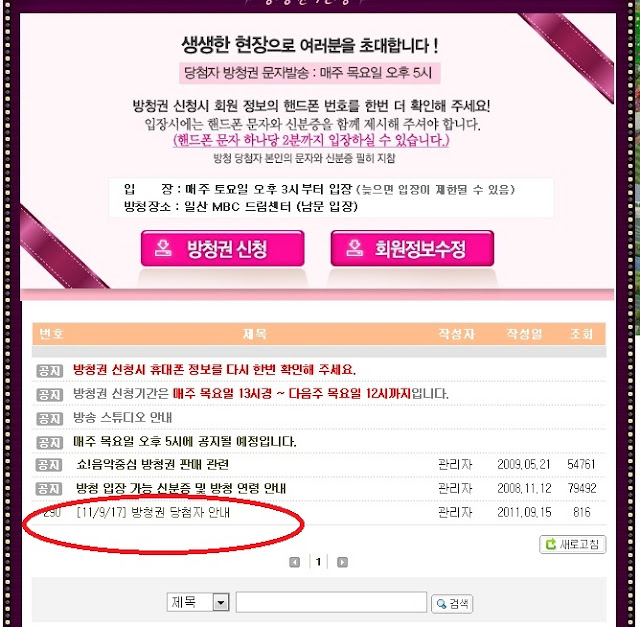
25 comments:
Q&A are welcomed
Thank you so much for this tutorial!!! I really appreciate it!!! DO you know how to find out the list of performers for a certain week?
@Lody:
You're welcome. You may try to google for the performers list, one or two days prior to the broadcasting day, together with the date in the format: YYMMDD. For example, this site: http://kpopstreamonline.blogspot.com/
Hi.. Thank you for the tutorial!
I'm going to Korea on the third week of October. Can I apply for the ticket now or do I have to wait nearer to the date?
Hi Fenny,
I've just updated the information regarding application period / timeframe, kindly refer to that. The application is opened every week, and tickets given are for the live show broadcasted during the Saturday of the week itself; hence you shouldn't apply earlier.
Many thanks for the information Yuekling!
Hey do you know what the SMS will say because I don't read korean so how will i know if I got it or not? Can you help me?
@nyna:
I'd never gotten the tickets from MBC before so I don't know what the SMS would say. If you receive it, you may take a photo and show me here, I can help you translate.
Alternatively, you may check the results online as well. I've just updated the tutorial, please have a look at it (you should still receive and keep the SMS if receive).
Hi!
Today is Thursday and I'm trying to get tickets for next week's show. However, once I clicked on the 1st purple option, it only pops out a window saying that the application is already over, try again next time. How come@@ did I remember the wrong date...
Hi Xing,
Do note that the application is opened on Thursday 1pm till the next Thursday 12noon; time is of Korea time zone. Maybe it wasn't 1pm yet when you applied just now?
Hi Yuekling, nope, I just tried it and it seems like I still have a problem here :( I can't sign up for both mucore and inkigayo T_T music bank is impossible since it needs a Korean ID.. hew...
@Xing,
By any chance you are currently in Korea? If you are in Korea now, you would need to have the Alien Registration Card in order to register for membership prior to ticket application. If so, you may want to ask your family/friend overseas (outside Korea) to help you register for membership first.
Hi! Thanks for all the information! :) Just wondering: how do you check to see if you entered your phone number correctly? Thanks!
Hi! You're welcome ^^
1) To check your particulars, first login to the website with your username and password:
http://member.imbc.com/Login/Login.aspx
2) You will then be redirected to iMBC homepage. On the very top of the page, you should be able to see your name; click on your name (which should be an active link) and it will direct you to your account.
**Alternatively, you can copy paste this URL directly into the address bar of the same browser that you used to login, provided your Cache is on: http://mypage.imbc.com/main.aspx
3) At http://mypage.imbc.com/main.aspx, on the left sidebar, you should see your name. Click on the first option right below your name, which says 회원정보 수정.
4) Reconfirm with your username and password again.
5) There, you will be able to see and modify your particulars (English available on that page).
Hope you get tickets to the show!!! Good luck ^^
I keep getting a message in Korean not allowing me to register on the sbs and mbc sites but I can't understand it. Is it a problem with my ID number?
@Mairi:
Hi. I don't know what kind of message you got from the website, and hence can't diagnose the problem for you. If you could copy-paste the message here, or screenshot it, I might be able to help.
Hi! How should I put my phone number into the form? I'm from Denmark (country code 45, no area code) and I have 8 digits in my number?
:)
@Thomas:
Hi. If you're trying to get tickets for MBC Music Core, you'd need a Korean phone number because MBC will send out the results through phone SMS and you'd need to bring along the SMS with you to the studio. If you do not have a Korean phone number, I would suggest you to try on SBS Inkigayo instead.
If you're registering for SBS account, you can just type in any digits for the phone number in the form. It doesn't really matter even if it's not your real number, as you would not be contacted through phone/SMS for SBS Inkigayo.
Hope this helps. Good luck!
Bummer. But thank you for your help! I'll try out Inkigayo instead :)
hi, can i know what "휴대폰, 신용카드, 범용공인인증서 중 편리한 방법을 선택해주십시오." means??i dont have a korea number,so which 1 should i choose??i am a foreigner living in Korea.hope u can answer me,thanks~
Hi there!
I was trying to follow the steps as mentioned to apply for the MBC Music Core but I can't seem to find the link to apply for tickets. Is there any other methods to apply for tickets? Thanks!
Hi! I tried to apply. I was trying to comfirm but a pop up thing came up and it keeps taking me to the register. WHY???? :(
Okay so I follow everything. got the code and once I confirm it had a pop up that says : "국내 거주인은 외국인 회원으로 가입하실 수 없습니다." what is that? why can't I register? It takes me back to the page I have to click to register as a foreigner or living aboard. i pick living aboard because I am here in korea till august and i really want to register but i dont know whats wrong. can u help me? :(
Hi Kalia,
I believe that you are currently in Korea now? If so, you must register as a "Foreigner Living in Korea" and in order to do so, you need to have a Alien Registration ID. If you do not have a Alien Registration ID, you can't register while you are in Korea. Alternatively, you can ask your family or friend outside Korea to register an account for you.
Hope this helps, good luck!
Post a Comment